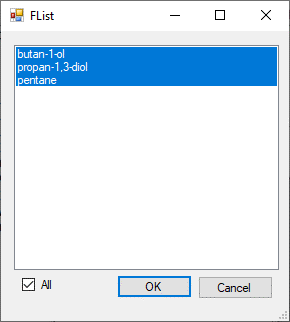Opening Pure Compounds Families in TDE
Compounds families can be opened from a previously generated file (see TDE Generation of Pure Compound Families on how to create such a file).
There are two options to open pure compounds families in TDE:
- using Compare to — Family from Analyze Menu: this command keeps the current compound and adds compounds from the selected family series onto the Navigation Tree for comparison.
- using Open Family from Analyze Menu: this command replaces the current compound with the family selected from the file onto the Navigation Tree for comparison.
When the file is opened in TDE, generated families is shown as a drop-down list:
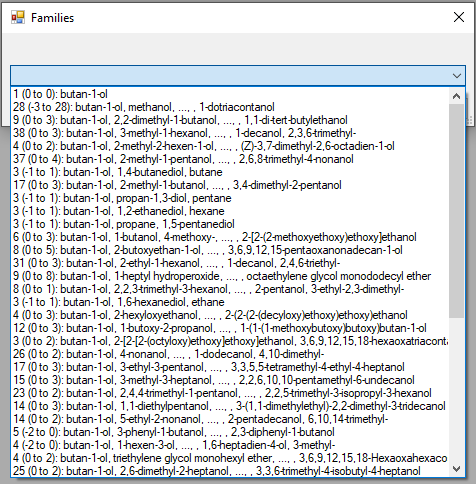
The following families were generated for 1-butanol with the use of the Joback method.
Each family has the following structure:
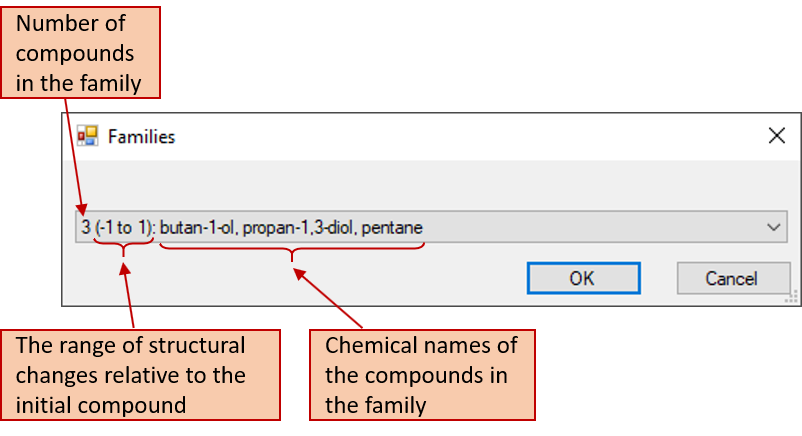
A structural change is a change in a descriptor, which can be repeated several times and corresponds to a change in the molecular structure. A descriptor is a vector in the multidimensional space of structural features, representing the molecular structure. In the case above, the structural change in this family is a replacement of CH3 with OH group.
After clicking a specific family and the OK button, the user can select All compounds (by checking the All box) or any combination of compounds (by mouse-clicking on the compounds in the list) for comparison.