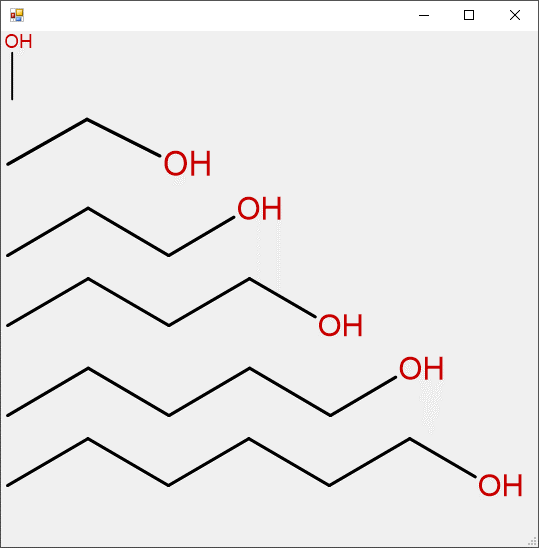TDE Navigation Tree for comparison
The Navigation Tree for comparison contains all compounds selected for comparison and the corresponding properties, which can be compared in TDE. Any property can be selected from the Comparisons list on the tree and compared in a table and graphically. Each value is assigned to a specific compound.
Single-value property comparison:
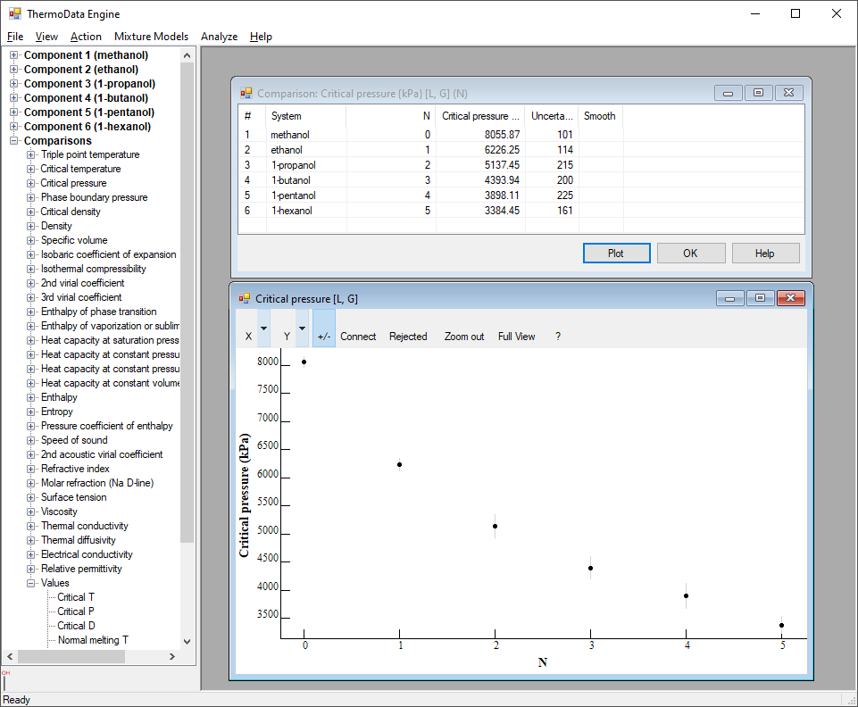
The column N means the sequential number of a compound in the list, if the compounds list was generated through Compound, Compounds, Isomers, Stereoisomers action, or the coordinate in the family (see Opening Pure Compounds Families in TDE), if a compounds family was opened.
Temperature-dependent property comparison (with Color Scale on):
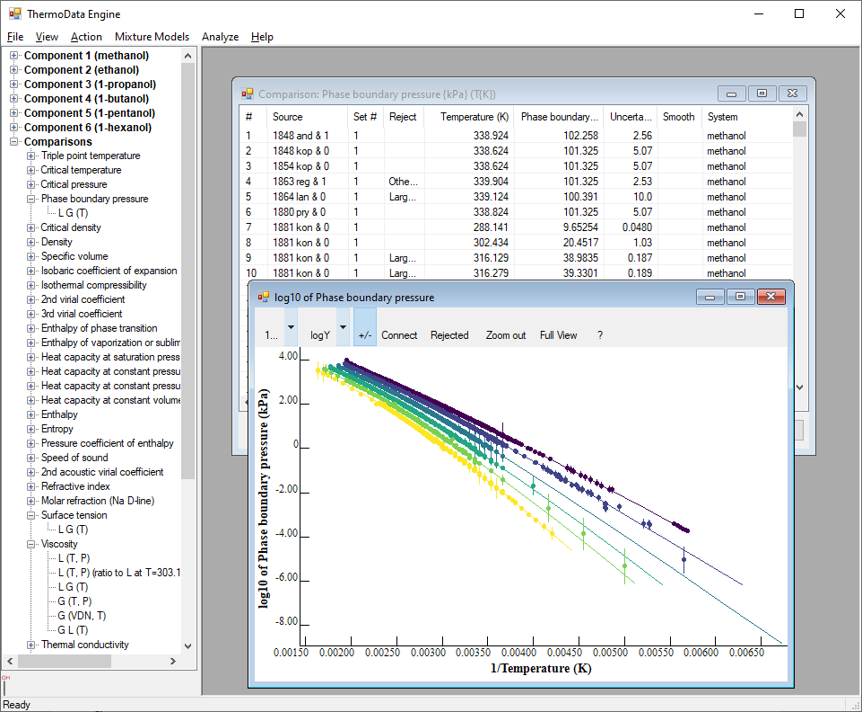
Properties in the Comparisons list on the Navigation tree are compared for all compounds on the tree. If the user wants to compare only a few compounds from the list, one of the compounds of interest should be opened in the tree, the corresponding property should be opened and plotted, and then the user can call the context menu command Compare Systems by right-clicking on the plot and select only target compounds from the list.
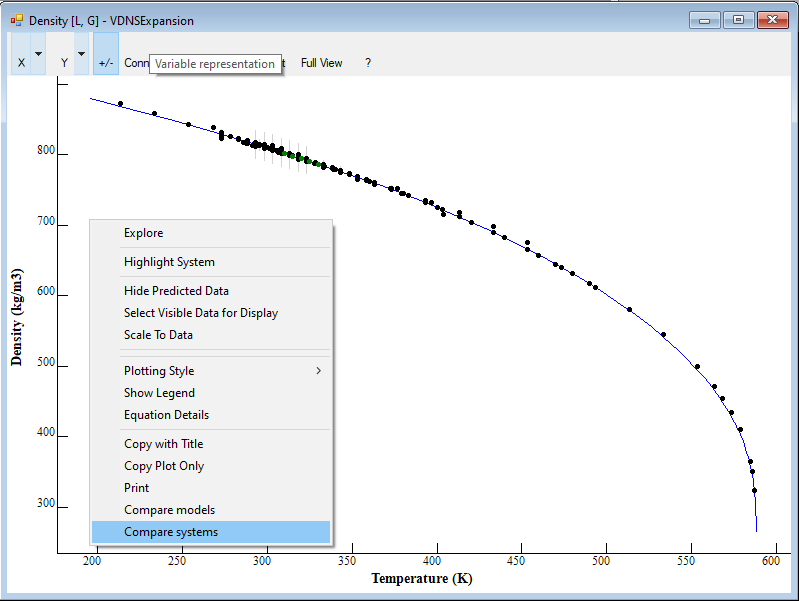
At any time, the structures of the selected compounds can be compared through Analyze Menu by clicking View Structures: