TDE Property Comparison between Different Pure Compounds
Property comparison options can be accessed by clicking Compare to from Analyze Menu
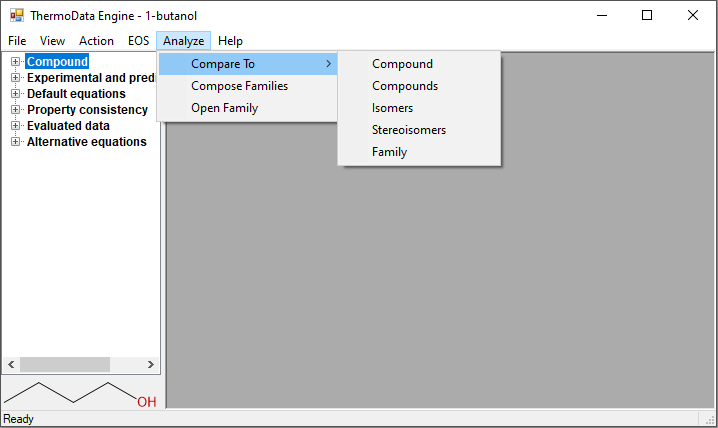
- Compound: This command adds one compound to the current compound onto the Navigation Tree for comparison. The regular Compound Selection form is called for the addition
- Compounds: This command calls a type-in box, where the user can type or paste any number of chemical names of compounds to be compared with the current compound. Each compound must be on a separate line.
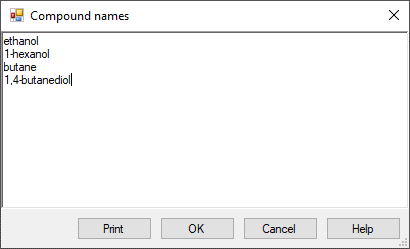
- Isomers: This command calls a list of structural (formula-based isomers) for the current compound. From the list, the user can select All compounds (by checking the All box) or any compounds (by mouse-clicking on the compounds of interest) for comparison.
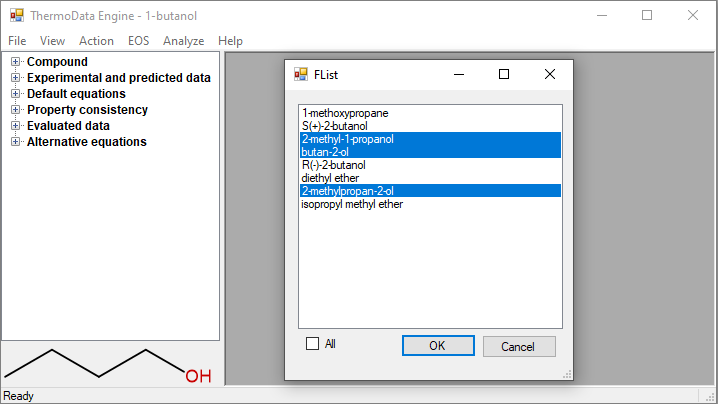
- Stereoisomers: This command calls a list of stereoisomers for the current compound (if there are chiral centers). The Stereoisomer window looks similar to that of Isomers.
- Family: This command opens a file containing previously generated compound families — see Opening Pure Compound Families in TDE.