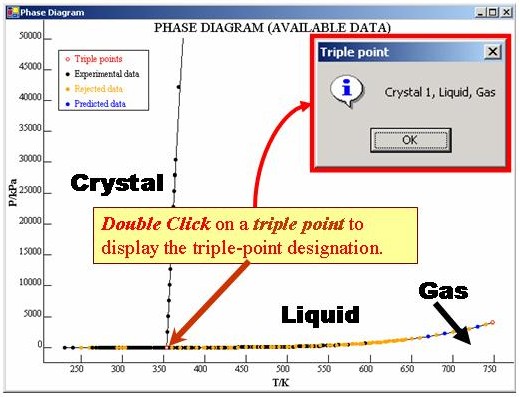
Phase diagram window appears immediately after evaluation. You can close if by pressing Esc key and show again using menu option View - Phase Diagrem or double-clicking the "Show Phase Diagram" subnode of the "Compound" node on the tree.
Phase diagram shows evaluated triple points, critical point, and phase boundaries, as well as the experimental phase boundary pressure values. You can hide/show experimental data by right-clicking on the diagram. You can magnify a piece of the diagram by clicking the mouse and dragging. To show the whole diagram, double-click the right mouse button. Finally, double-clicking the left mouse button allows to explore the diagram. A corresponding phase, boundary, or triple point will be highlighten on the tree.