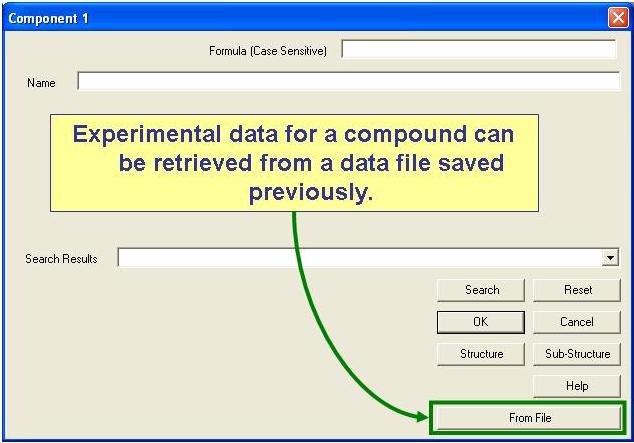Recommended Procedure for Addition of User Data for a Component of a Mixture
With this procedure, the user can add personal or proprietary experimental data for a pure component once, and then easily retrieve that data for use in mixture processing with any second component.- Select New Compound from the initial program screen or from the File Menu, rather than New Mixture.V
- After adding the new experimental data, choose Save Experimental Data from the File Menu.
- Use the From File option on the Component Selection Form (below) to load the saved experimental data when needed later during mixture data analysis.