Save Evaluation Results (Evaluated Data)
Experimental data can be saved as a text file or in ThermoML format.
Default file names are assigned by TDE, and are composed of:
- the compound name assigned by TDE: XXX
- the word: Results
- the Date
- the file extension txt for the text file and xml for the ThermoML file.
For example: XXX.Results.2013.5.16.txt and XXX.Results.2013.5.16.xml.
When saving evaluation results for a binary or ternary mixture, XXX is replaced by the word binary or ternary.
It is left to the user to rename the file to something practical.
Text file: This is a plain text file that contains parameters for all fitted equations and tables of evaluated data.
XML file: This file is created with ThermoML formats. (See the ThermoML Web site.) The XML file contains the same information as the plain text file, but in ThermoML format
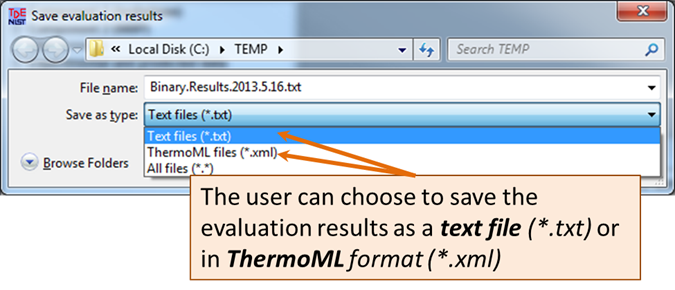
The example shows saving of the evaluation results for a binary mixture in text format.