Right Click on a data point number in a Data Table to access menu of choices.
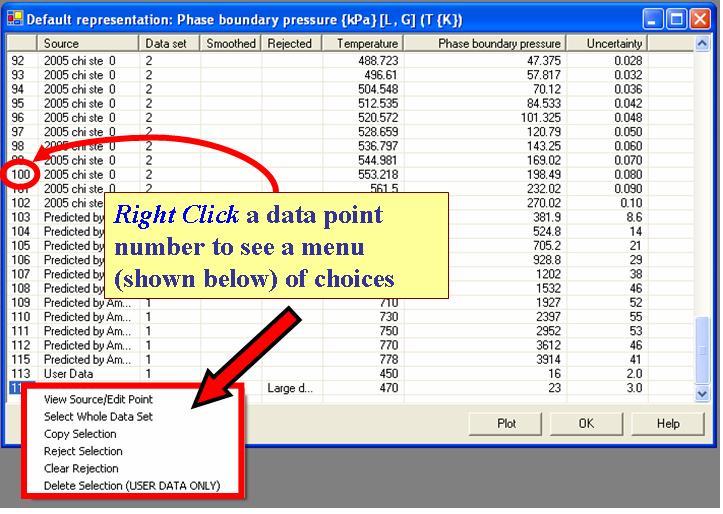
The menu options allow:
- View Source/Edit: View data source details and edit individual data points: The View Source/Edit form.
- Select Whole Data Set: Select a complete data set (one source) for plotting, rejection/inclusion in evaluation
- Reject Selection: Rejects the selected data from a subsequent evaluation. (Ctrl-R)
- Clear Rejection: Clears a previous rejection in preparation for a subsequent evaluation. (Ctrl-L)
- Additional Data Selection and Rejection Tools are available for Vapor Liquid and Liquid-Liquid equilibrium data.
Other commands:
Ctrl-D: Delete selected points. Deletion cannot be reversed! You will need to re-load all user-entered data, if data are deleted inadvertently. Experimental data in the TDE database cannot be deleted.
Ctrl-C : Copy all numerical data from the table. You can paste it in another application like a text editor or electronic table.